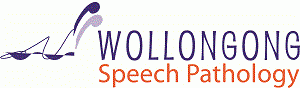Speech pathology telepractice really took off during the COVID-19 pandemic, and for good reason. Telepractice enabled clients to continue receiving support from speech pathologists. Clients’ lives were not negatively impacted by “lockdown”. We talked about Wollongong Speech Pathology’s telepractice service in an earlier article, which you can access here.
In the rush of moving entire practices over to telepractice, security was an important consideration. We were all talking about it at the time. I’m wonder if that conversation has gone quiet, now that we are getting back to some version of COVID-normal. Yet, we can’t become complacent. We must still ask ourselves, how can we optimise speech pathology telepractice security in ALL of our telepractice sessions.
What telepractice software do we choose to use?
At Wollongong Speech Pathology, we use two main platforms for telepractice:
- Cliniko: this is a service through our practice management software. It is highly secure, but lacks some functionality of other telepractice platforms.
- Zoom: this is one of the most commonly used telepractice platforms. It may not be as secure as Cliniko, but it does have an amazing range of features that make our telepractice sessions more interactive and effective.
How can we optimise speech pathology telepractice security?
Firstly, know that security is something we take very seriously. At our end, we do everything we can to ensure your privacy and security is maintained. There are some steps you can take at your end to increase security. These are outlined below. Finally, you might like to check out this infographic from PC Mag with some great tips on enhancing Zoom meeting security.
10 ways to improve Zoom security